Button Details Page
A quick introduction to Bizzfo Button Page Details
Introduction
See the previous section on how to add a button
The Page Details form allows you to view and further edit your button setup. This includes options like:
- Is the button a sub menu
- Does the button contain a price
- What printer is linked to the button
- Is the button linked to a location
- Move a button from one page to another
Click Page Details to display - Page Details
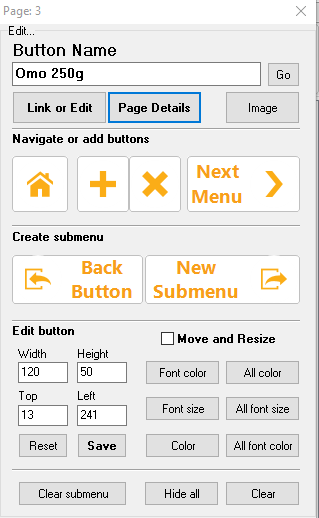
Understanding the Page Details Screen

Bizzfo Help Files Easy CHM and documentation editor