Move or Transfer Stock
Move or Transfer Stock
Introduction
This section gives an overview of how to move stock from your main store
To access transfer stock, go to inventory section
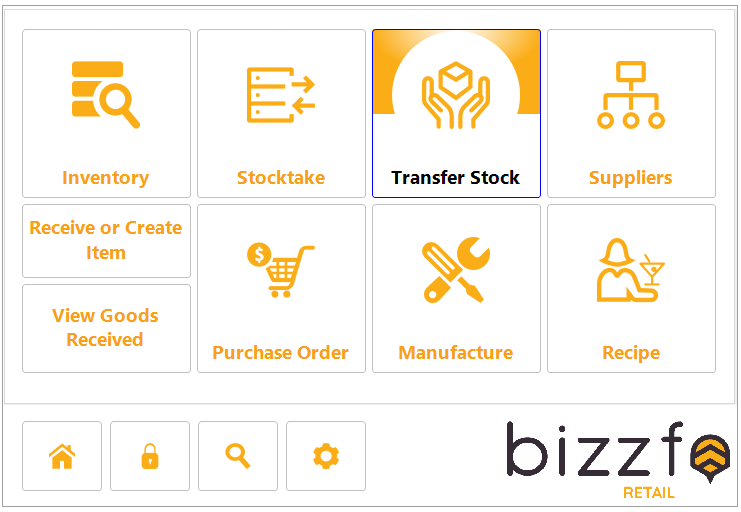
Transfer stock screen
- Ensure your company is created as a client
- Enter the reference for the transfer report - will be displayed once you select a company name
- Select the location accepting the stock
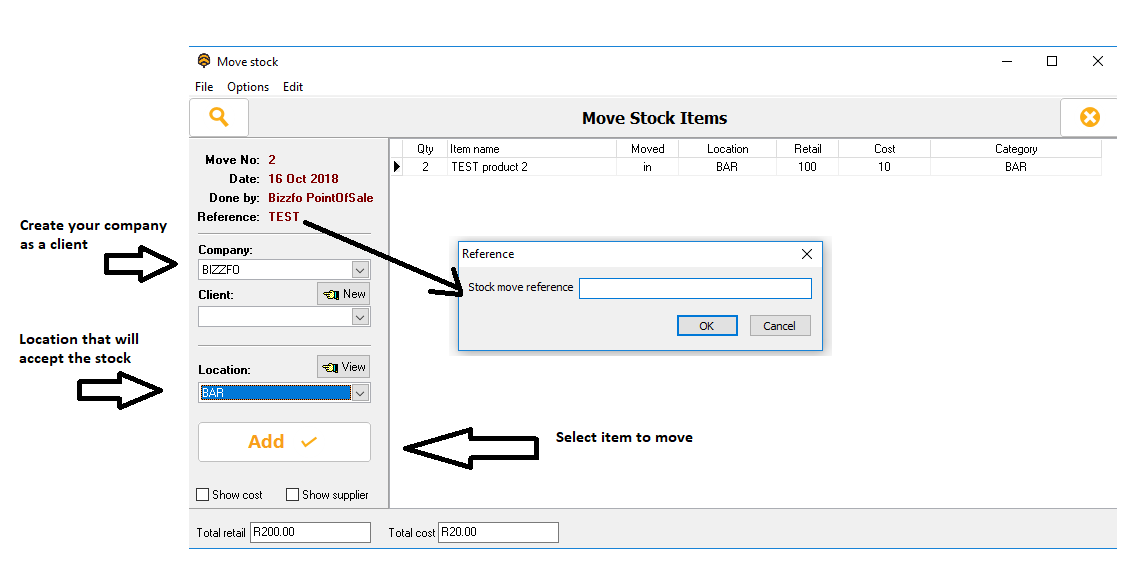
Once stock movement is complete - View Inventory Stock Holding
Example stock movement report
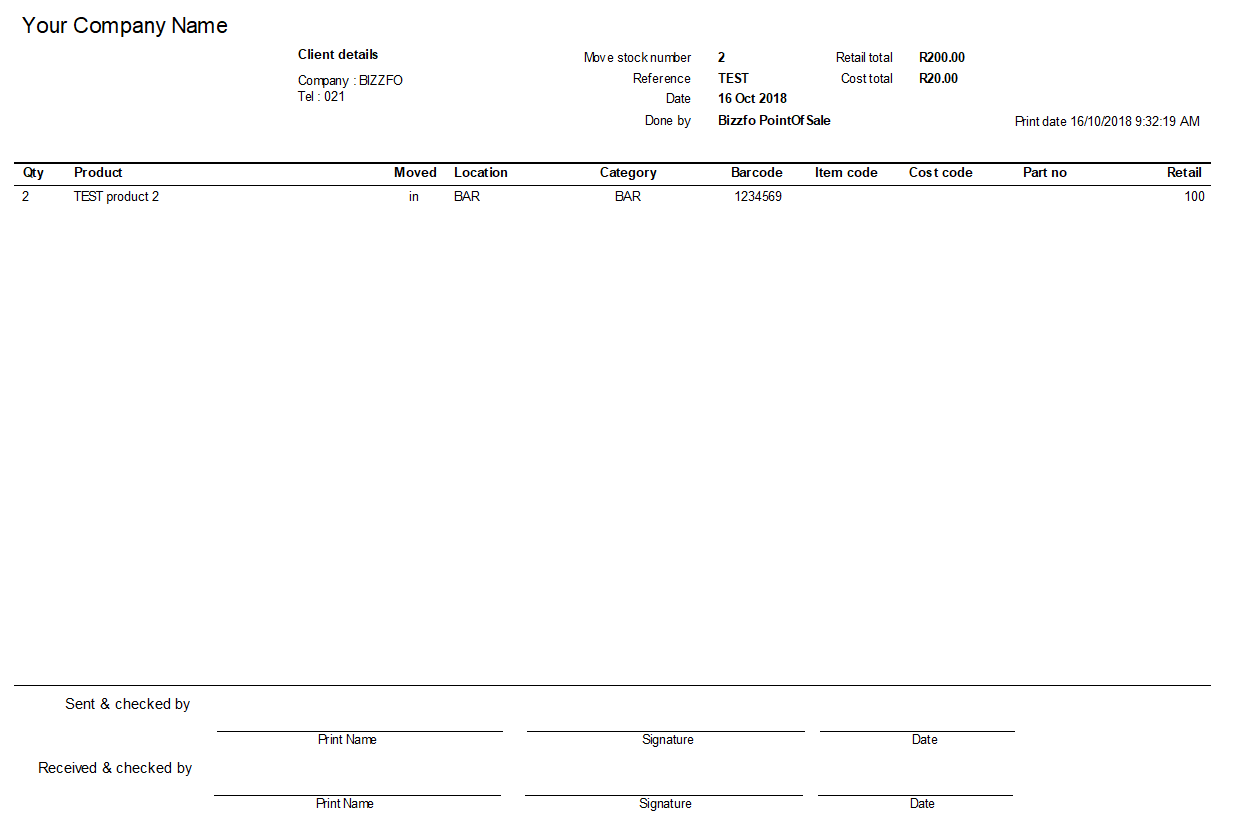
Bizzfo Help Files Free iPhone documentation generator