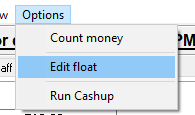Understanding Cashup
A quick introduction to understanding Bizzfo Cashup
The purpose of the cashup screen is to provide totals for a given shift and also a manage shifts per Till point.

CDrawer02 can be seen as the Till point name or as a cash drawer name. In other words in a store with 3 till points serving customers the setup will be as follows:
- CDrawer01 - Till point 1
- CDrawer02 - Till point 2
- CDrawer03 - Till point 3
Each Till point can have multiple shifts.
Below is an example of Till point 2 totals for a given shift.
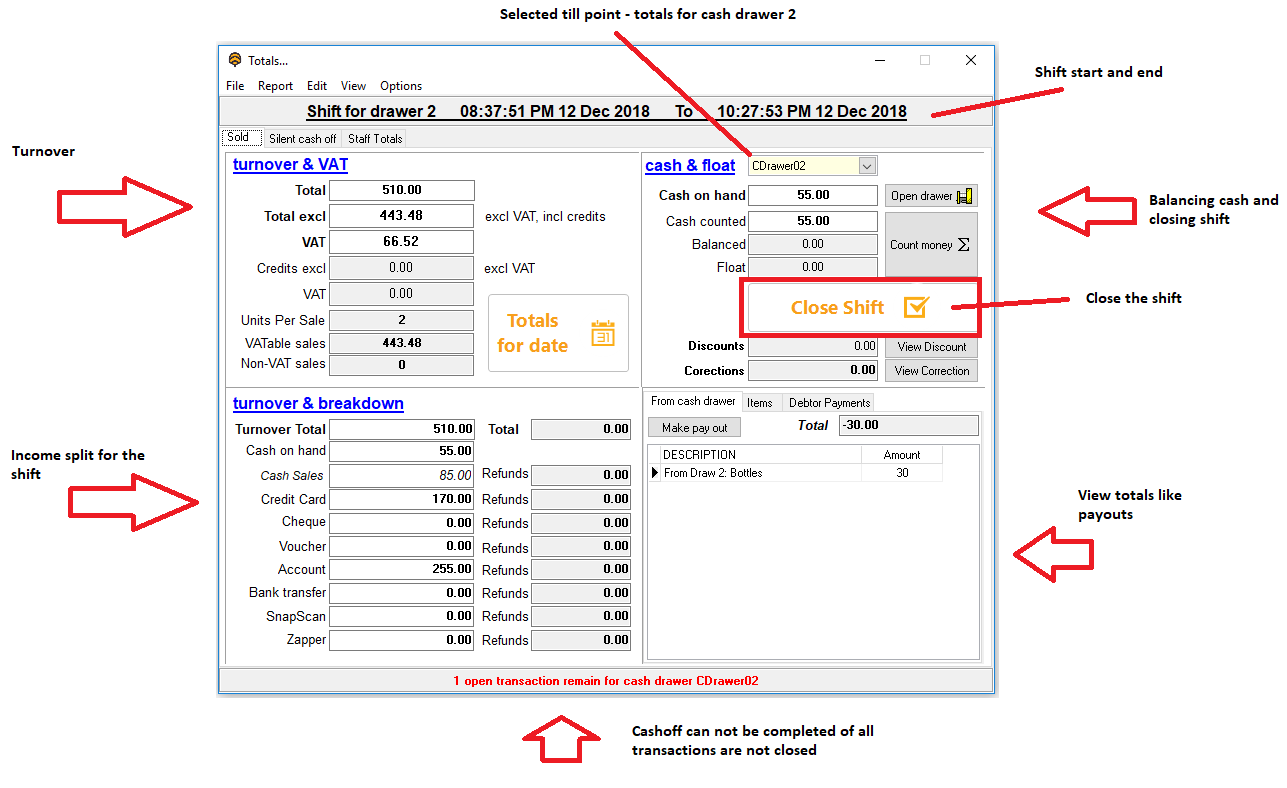
The cashup is split into 4 sections
Turnover and VAT |
Shows totals for a selected shift
or a selected date
|
Turnover and breakdown |
This section providers totals making up the turnover for set date or shift |
Cash and float |
This can be seen as the cash section of the cashup - show cash on hand (calculated value considering change given from credit cards) - allow for the counting of cash - allow for the closing of the shift
- setting float
|
Payout totals |
View payouts made for date or shift |
Reopen previous cashup
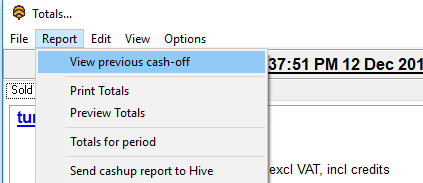
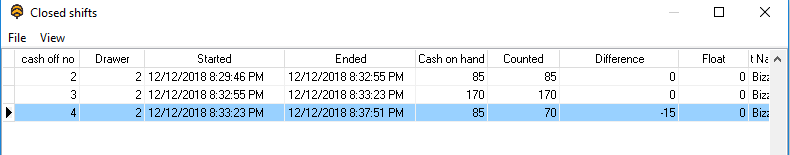
Tip: double click to view previously closed shift.
Bizzfo Help Files Produce electronic books easily