Bottle Returns
A quick introduction on how to setup bottle returns in Bizzfo
Introduction
Bottle returns are typically found in the retail and liquor store industry.
This section covers the setup of a bottle return item.
Step 1. Create a bottle return category that is linked to your cash up
Step 2. Create inventory items
Step 3. POS return process
Step 4. View returns as part of your cash up
Step 1
Setup a category for returns and make the category a cash off category. This will allow the user to see returns as part of the cash up.
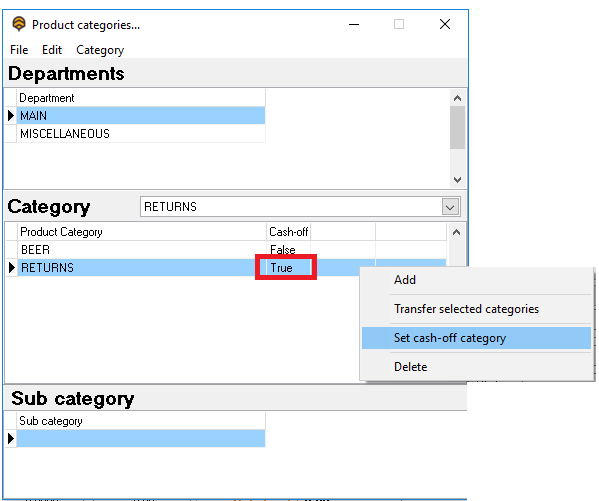
Step 2
Create an inventory item for the return
- Set unique code for the return (do not use the barcode of the item)
- Ensure the retail price is negative
- Ensure the category is reflecting as set in the previous step.
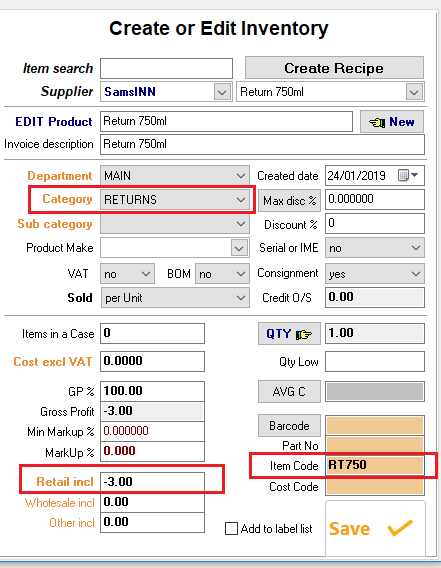
Step 3
Now lookup the return item in the pos, either by finding it, or using the code allocated to the item. Close the sale when done.
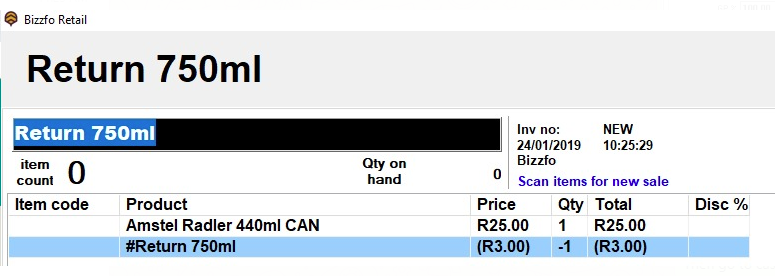
Step 4
Go to your cash up screen and view your returns for the given shift.
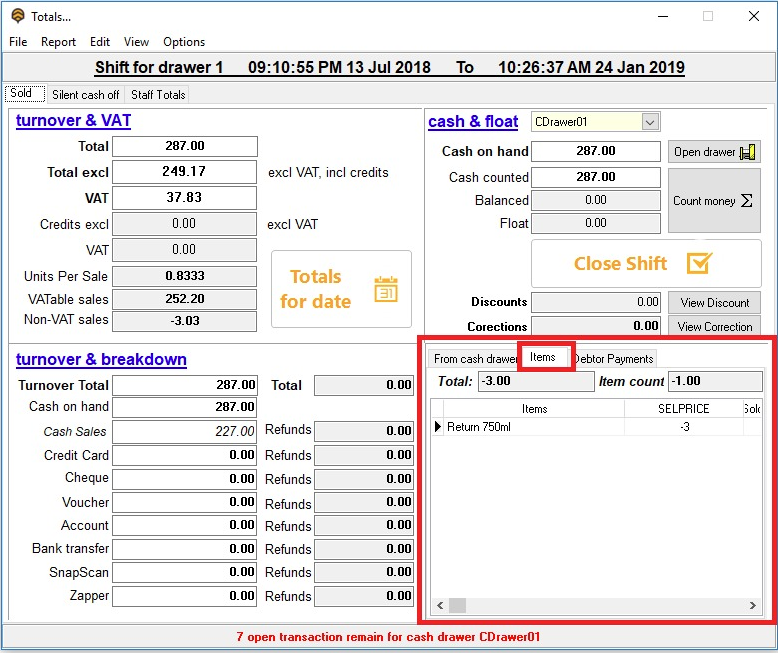
Bizzfo Help Files iPhone web sites made easy