If you would like to export the recipes from the Hive to an excel/CSV file for editing purposes and you do not know how to do so, do not hesitate. In two simple steps, you would be able to get the recipe file in no time!
Step 1:
Open the Hive and sign in with your credentials.
Thereafter, on the options tab on the left side of the screen, navigate to Inventory and click on Recipe and Modifiers
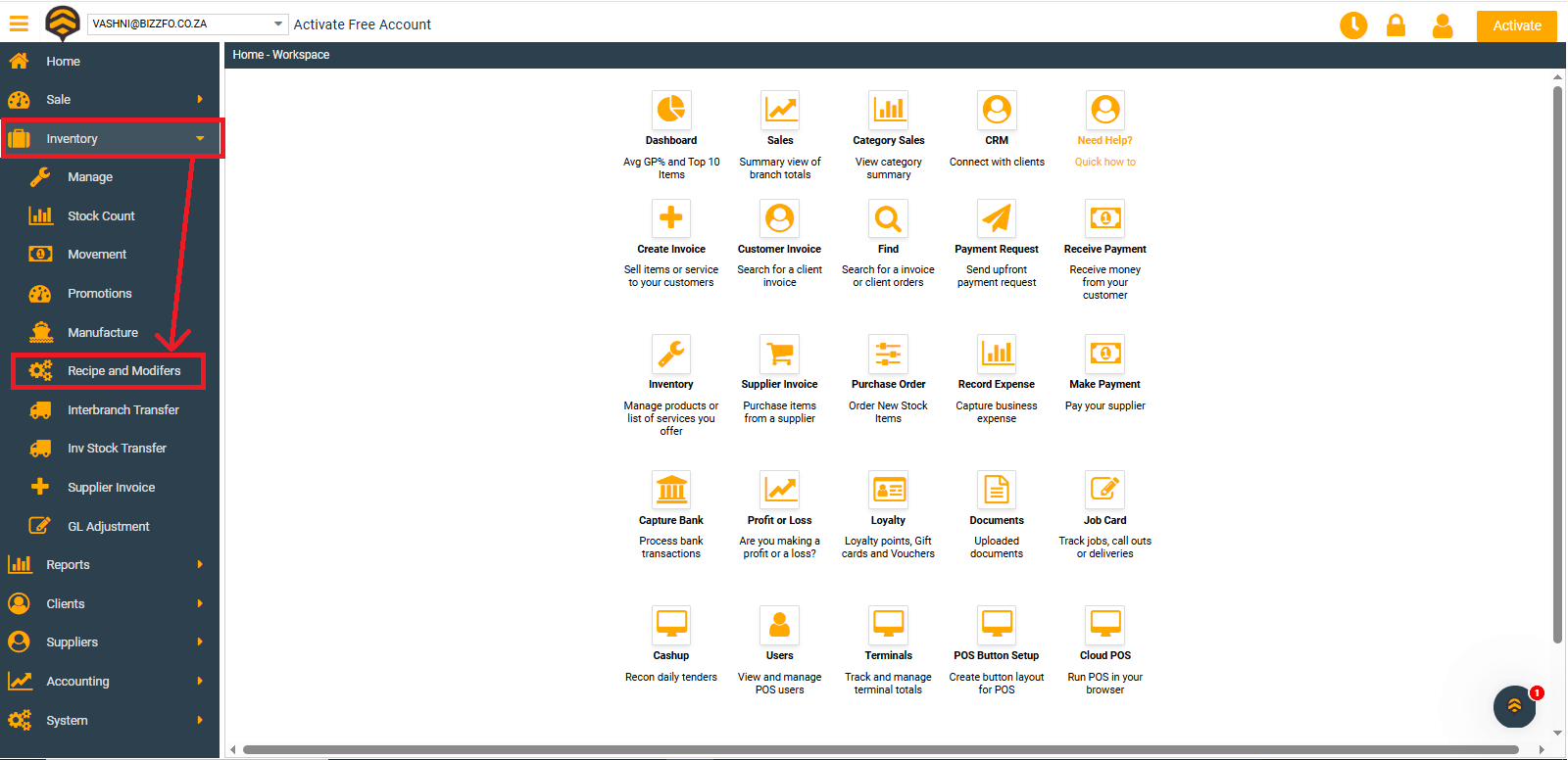
Step 2:
On the Recipe screen, navigate to:
- Summary
- Select the Branch
- Hit Refresh
- Finally, click on Export and the recipe file will download to the device you are signed in on.




