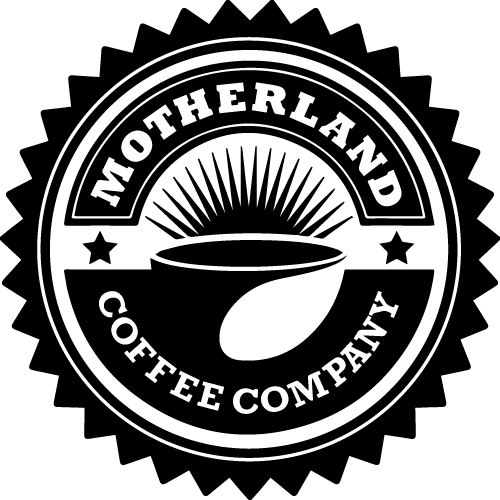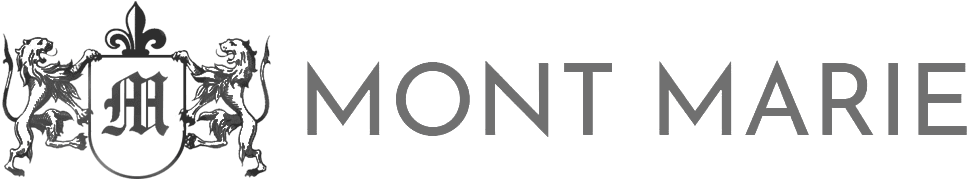- When this error pops up on your screen it means that your PC is discounted from your server
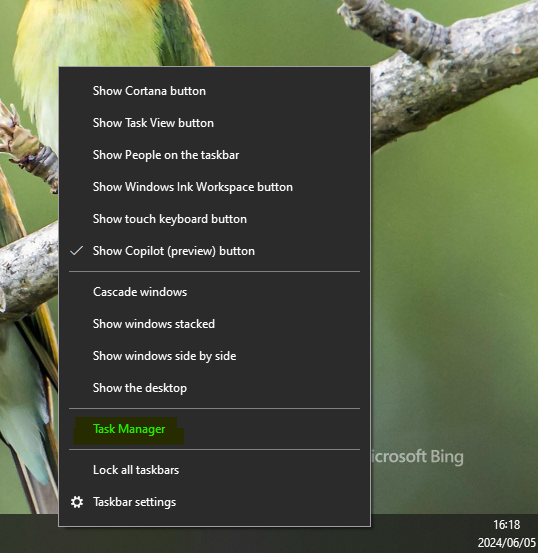
2. Secondly you will have to close Bizzfo by right clicking on your taskbar and open task manager
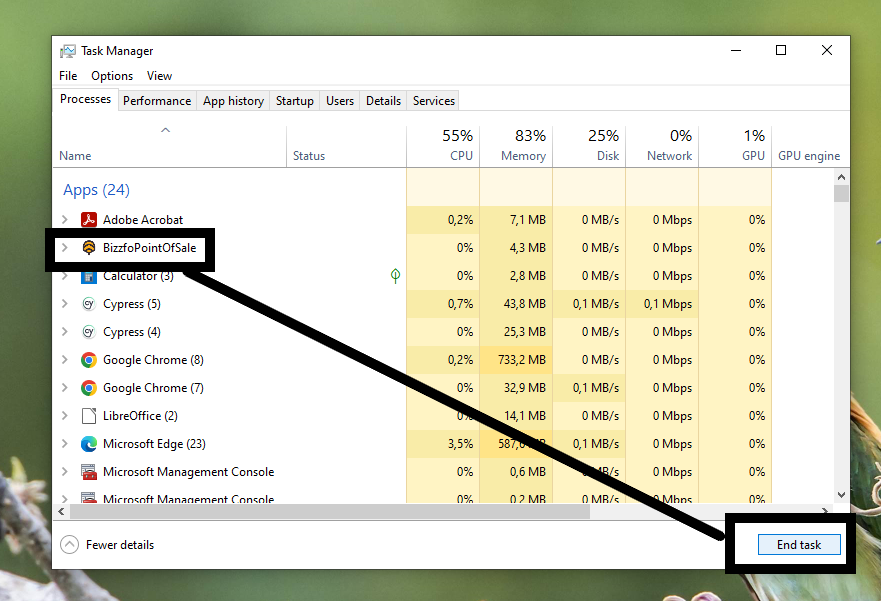
3. Click on Bizzfo Point Of Sale then End task
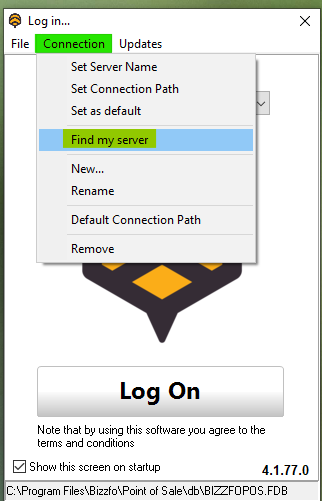
4. When you reopen Bizzfo click on the tab connection then Find my server
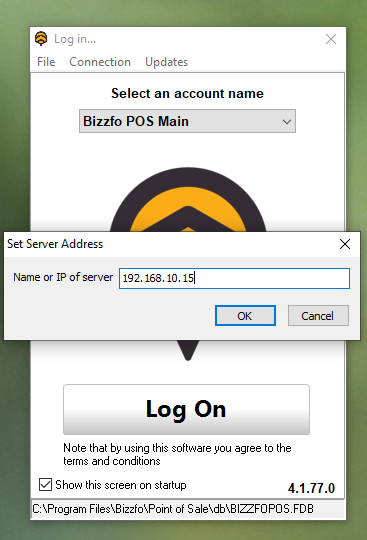
5. A screen with a IP address will pop up click OK. Then click on Log On