Table of Contents
From your Hive Dashboard, Select “Items Sold” from the left drop down OR you can client on your Sales or Dashboard button:

On your Items Sold screen, you first need to select your Time Selection and your branch/warehouse you want to view. There are filters your can run for grouping. Any of the columns can be moved around as you need and they will Auto Save:
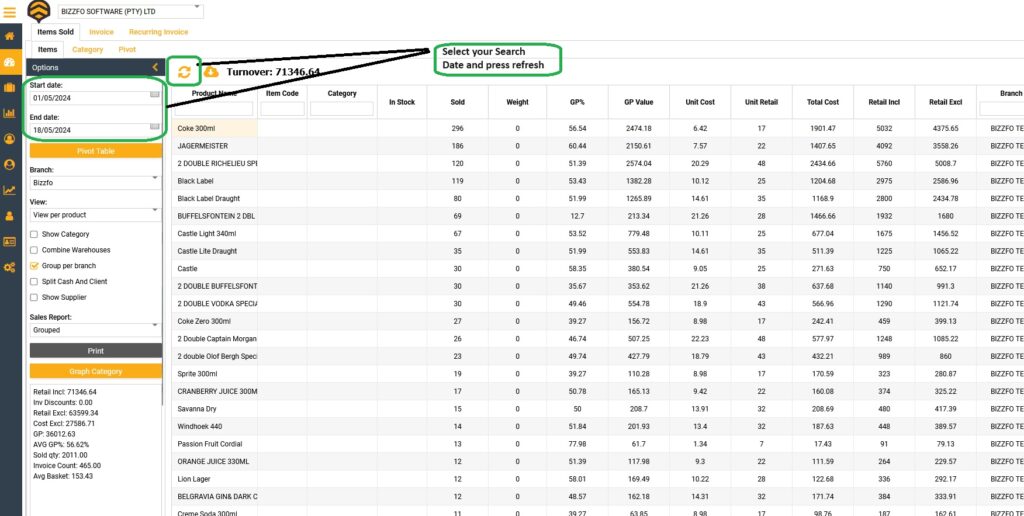
You can export this report in the format you require:





