From your Hive Dashboard, navigate to Inventory/Manage to create and manage inventory items:
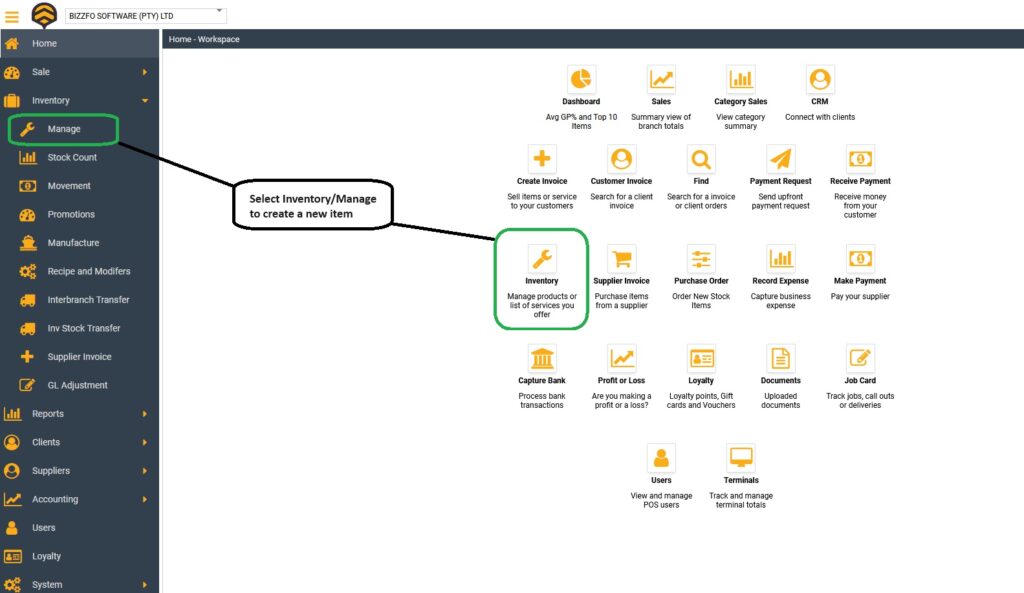
On your “Manage” screen, you can select your Warehouse and choose the “+” to add a new item:
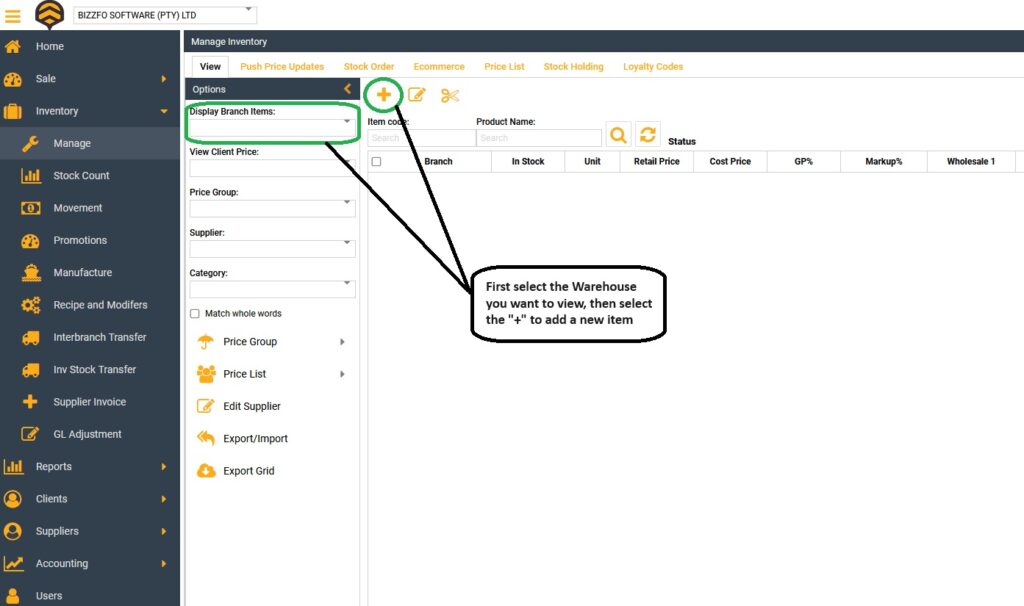
On the “Edit” screen, you can now Select your Branch and define all the details of you new item.
1. Linked Supplier
2. Products Name
3. Stock Codes
4. Pricing and Costing
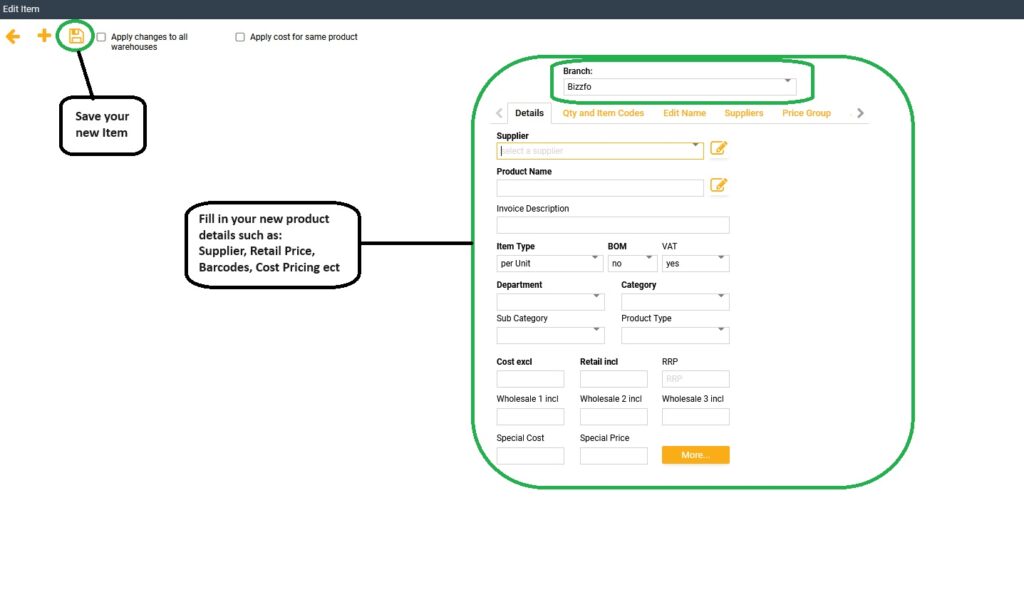
You can also save 1 item across all of your stores by selecting “Apply changes to all warehouses”




