Table of Contents

On home screen select Scan document

Now you can enter the details of the document you want to capture or
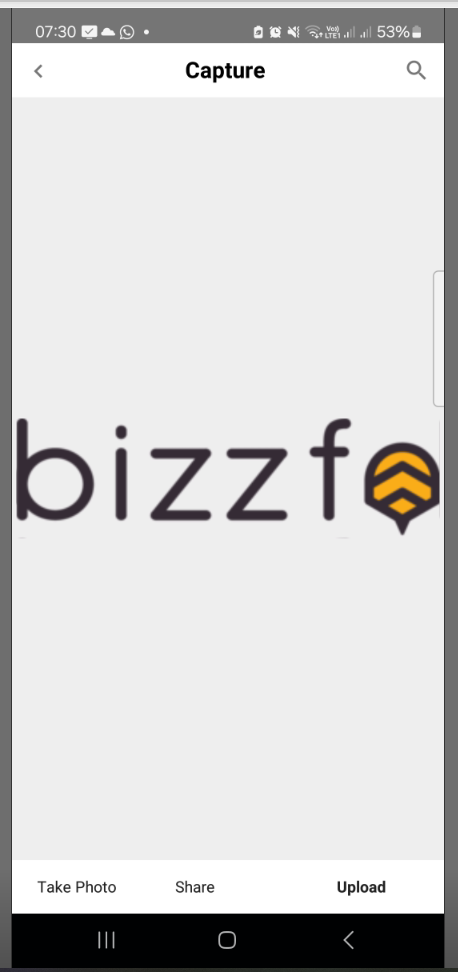
When your go next you can take a picture of a document as well

The document that was captured on the APP will be send to your hive, on the home screen of your HIVE find a icon Documents

Here you will be able to download your documents








