Table of Contents
The first step is to go to Settings on the app.

In the Settings, ensure your device is synced with your warehouse and that the option to sync to Hive is active. If the warehouse is correct and “Sync to Hive” is enabled, you can simply click on Home to return to the main screen.

On the main screen, click on Inventory.
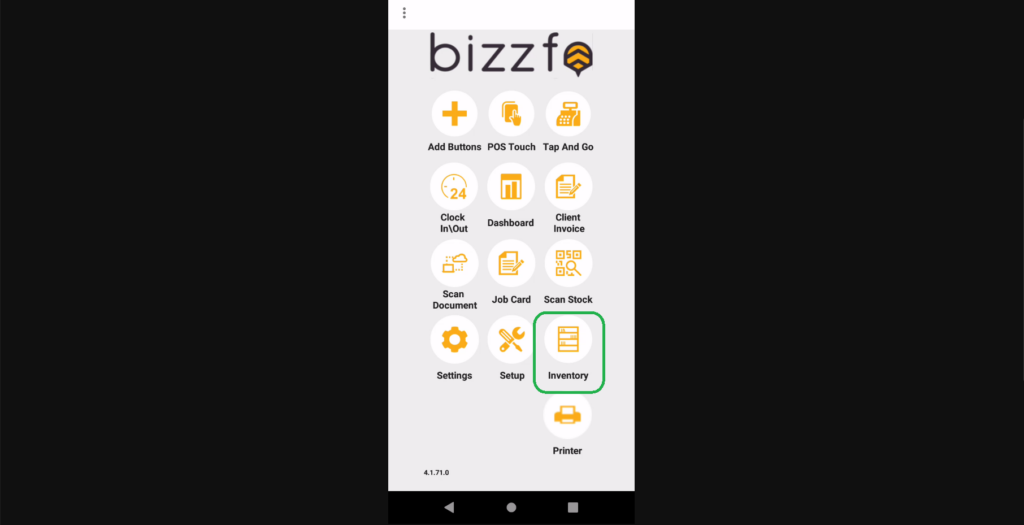
When on the Inventory screen, click on the Load From Hive button.

After this is complete, you will be taken to the Inventory screen, where you can view the stock items loaded from the Hive. You can search for them by description or use any other search fields.

And Voila! You have successfully uploaded your items from the Hive to the App!








