In a sales environment where card payments are predominantly used, you can set the credit card payment method as the default tender type when closing a sale.
Follow these steps to configure this setting:
Step 1: Navigate to the Home Screen
- Click on the button with a home icon to access the Home Screen.
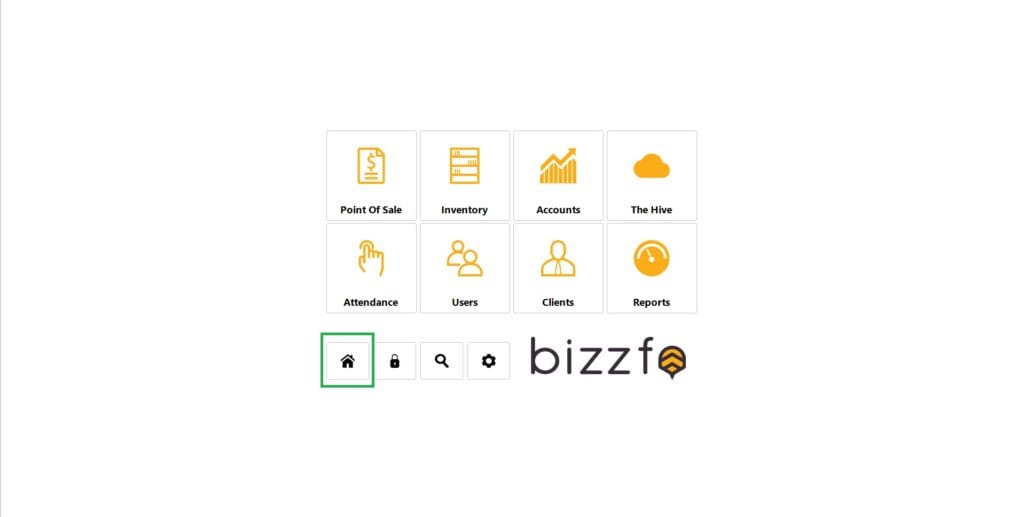
Step 2: Open Settings
- Click on the button with gears (Settings).

Step 3: Configure Tender Types
- Navigate to the setting labelled “8. Tender Types”.
- Activate the checkbox labelled “Default Credit Card”.
- Click Save.
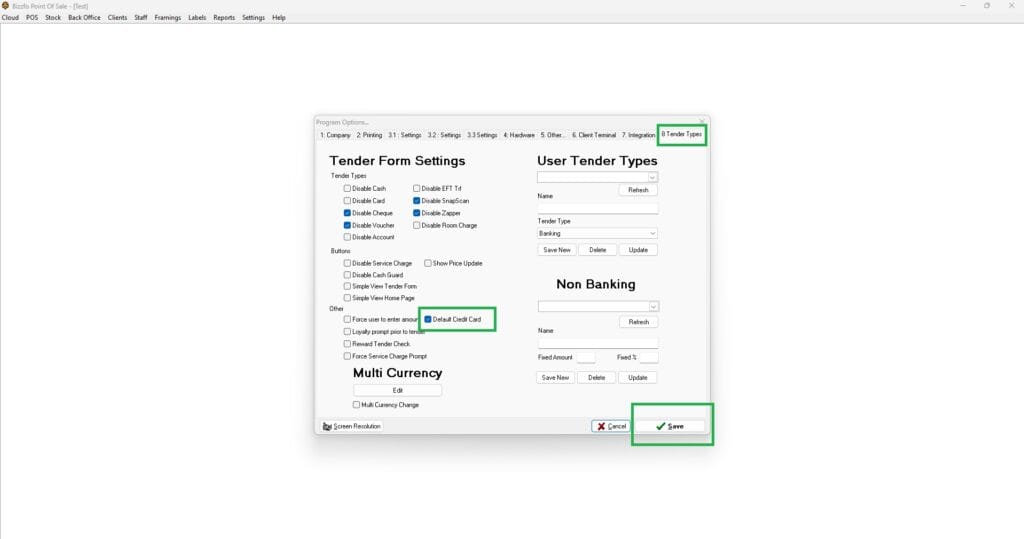
Result:
- On the tender screen, when closing off a sale, the card payment method will now be the default tender type.
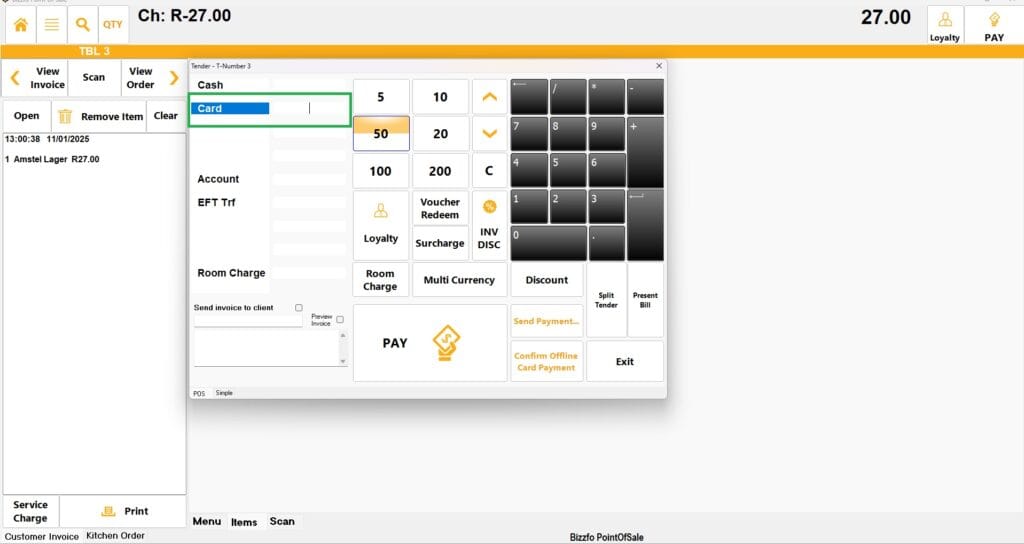
Important Notes:
- The default tender type is set to cash unless this setting is activated.
By activating this setting, you can streamline your sales process and reduce the need for manual selection of card payments.




