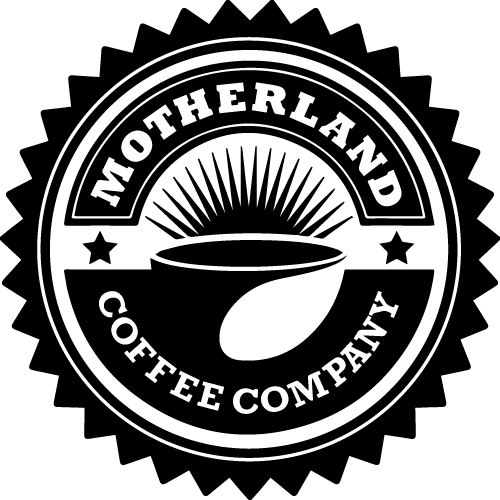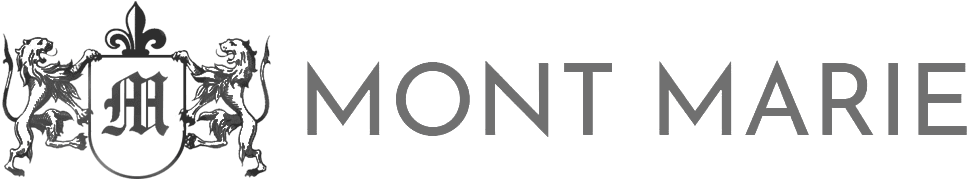Point of Sale
- How to remove your Button and your Product from your inventory
- How to Zero your Inventory
- How to relink your PC to SERVER when it has disconnected
- How to Add a Modifier question
- How to Link a Button
- How to view your item sold report
- How to Add a Client Account
- How to add Supplier
- How to toggle the VAT Status on or off on an item
- How to reprint a Cash up
- How to rename a product
- How To Exchange an Item
- How to Add a New Product
- How to Install Bizzfo (Windows)
- How to Add a New User
- How to Make a Backup
- How to increase a clients Account Limit
- Credit a Sale
- How to send a stocktake done on the POS to the Hive
- How to Update your Point of Sale
- How to do a bulk price update
- How set your float
- How to do a stock take
- How to Setup a Custom Discount
- How to Add Multiple Columns on the Stock Count Screen
- How to Generate a Management Summary Report
- How to perform a Cash-up
- How to link your Branch to your POS
- How to navigate and set up Hardware
- How to navigate and set up Transaction Junction (TJ)
- How to view Corrections, Voids and Wastage on the Bizzfo POS
- How to Enable Cash Up Emails in Bizzfo
- How to Print Your Cash-Up Reports
- How to Clock in a User
- How to do a price change on POS
- How to setup a promotion or special
- How to switch between Retail vs hospitality setup in program options
- How to Link your Printers
- How to do a Money Count
- How to reset your lock date on your POS system
- How to Change the Amount of Order Slips to Print to the Printers
- How to Manage your Company Information
- Hourly Sales Reporting
- How to Change a User Password
- Prevent users from creating tips
- Tips Payout Setting – Payout tips from cash on hand
- How to Set Credit Card Payment Type as Your Default Tender Type on Tender Screen
- How to Change the Tender Type of an Invoice
- How to Reprint a Slip/Invoice
- Making waiter payouts to balance cash up
- How to create a stocktake template
- How to capture a supplier’s invoice on the POS
- How to Manage your User Access Levels and Permissions
- How to perform Staff Cash-up and Recon