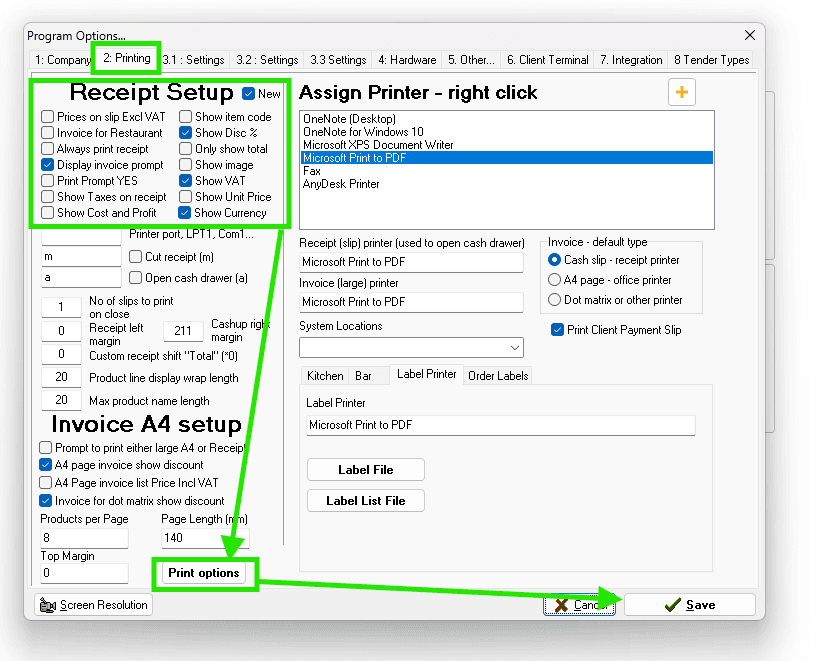Staying on top of your Company Information is a very important step. This not only provides all your contact data for the client to see on the slip, it also handles your Invoice headers, Tax and VAT information, Data Lock Dates and more crucial Information.
Firstly, to access your Company Information Tab, select the Gear Icon (Settings):
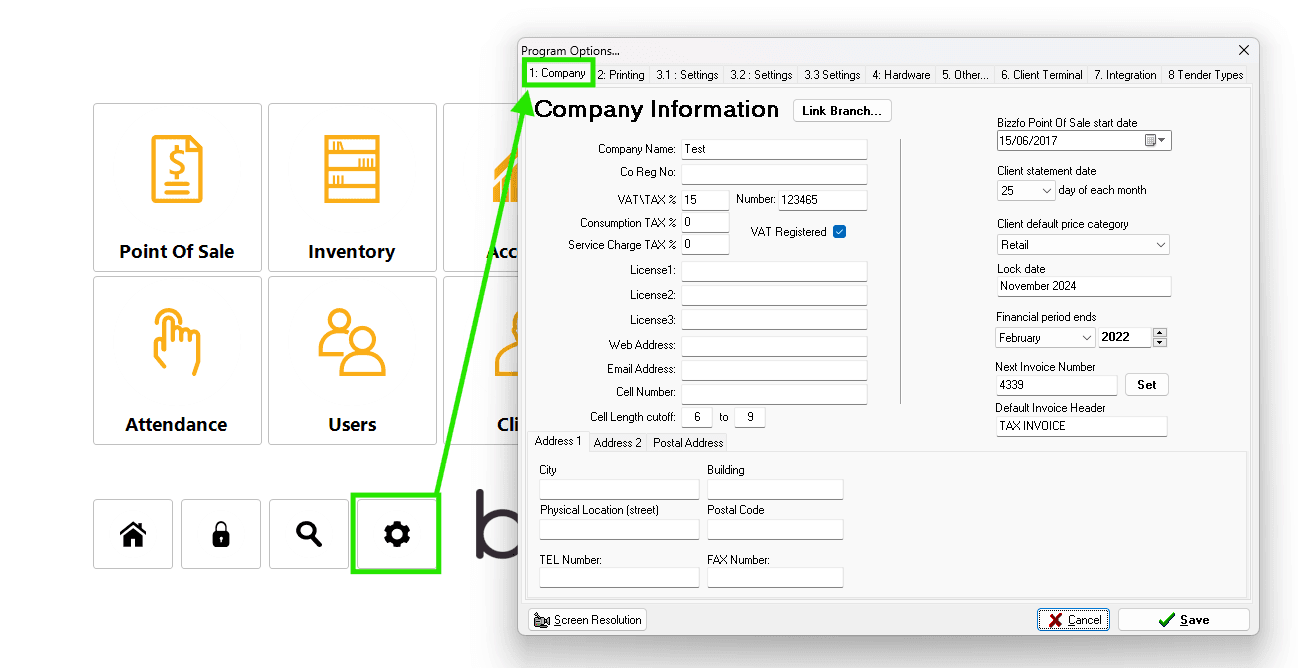
As you can see, from here you can inserts all your Company License information, contact and media information, Financial Periods and Data Lock date in the system.
This information will display on your Tax Invoice or Slip the client received as well (Only the relevant information).
After you have edited the information, you can just select the “Save” button at the bottom Right.
If you would like to add or edit more detail on the Slip like bank information or current promotions, you can access that on the next Tab: