If you need to reprint or view previous cash-ups or reports, follow these steps to access them:
Step 1: Open the Cash-Up Screen
- Click on Cashup to open the cash-up screen.
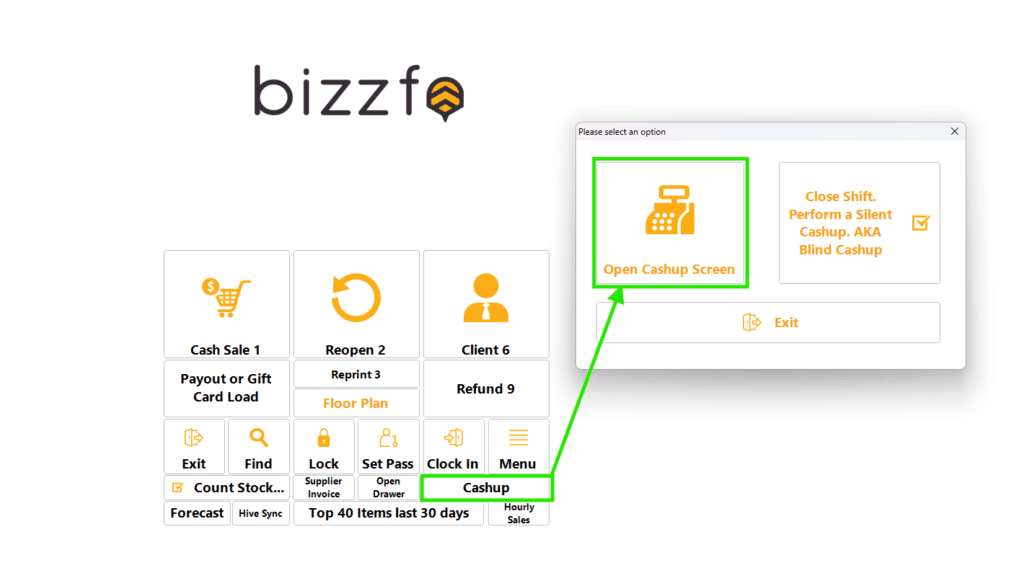
Step 2: Locate Previous Cash-Ups
- Click on Previous Cash Up.
- Use the date filter if the desired cash-up does not appear on the screen.
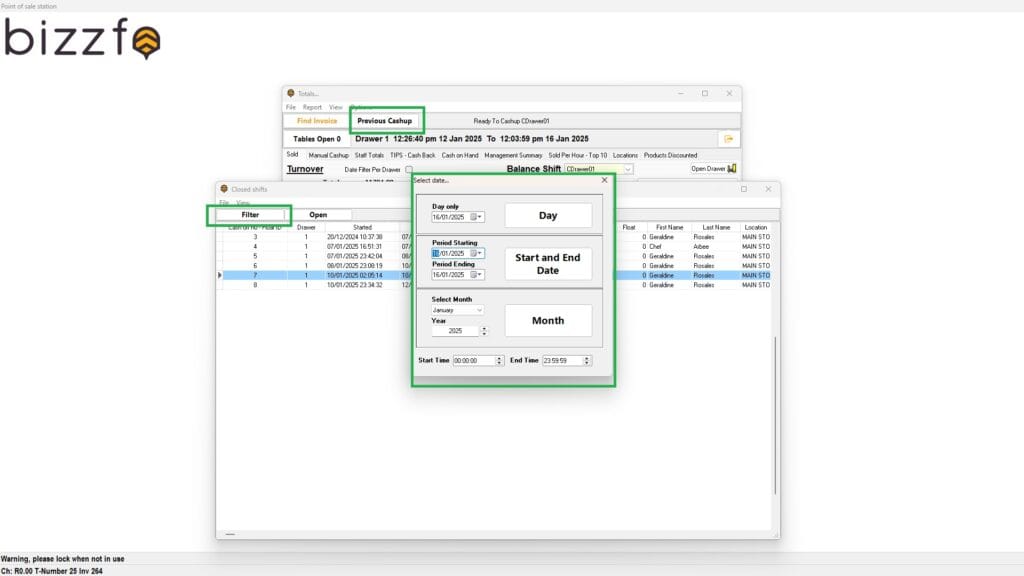
Step 3: Open the Cash-Up
- Select the specific cash-up from the list.
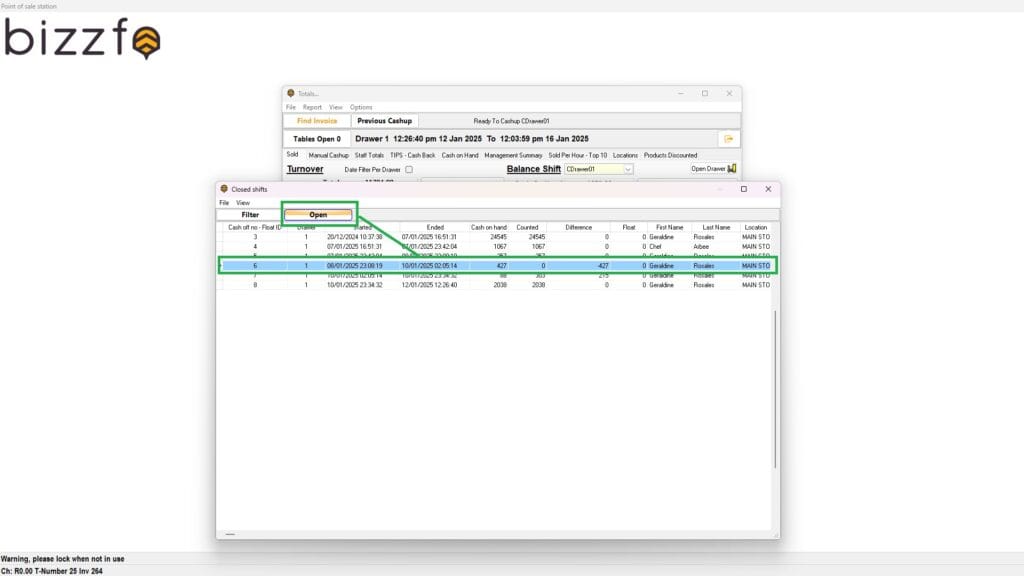
- Click on Open to display the details of that cash-up.
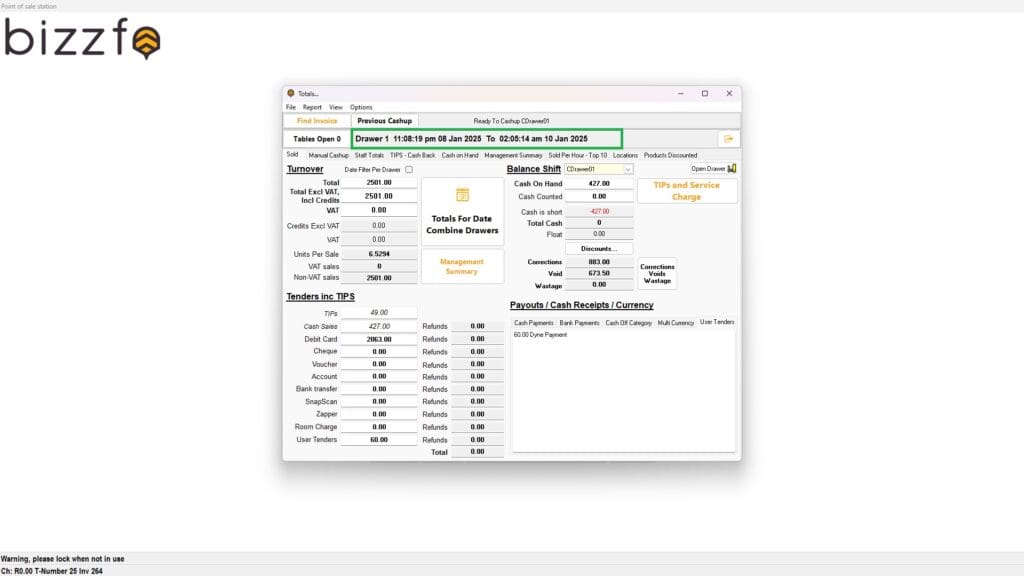
Step 4: View or Print Reports
- Click on Reports.
- Select the report you need to preview. Each report provides unique information based on its heading.
- If required, you can also reprint the cash-up.
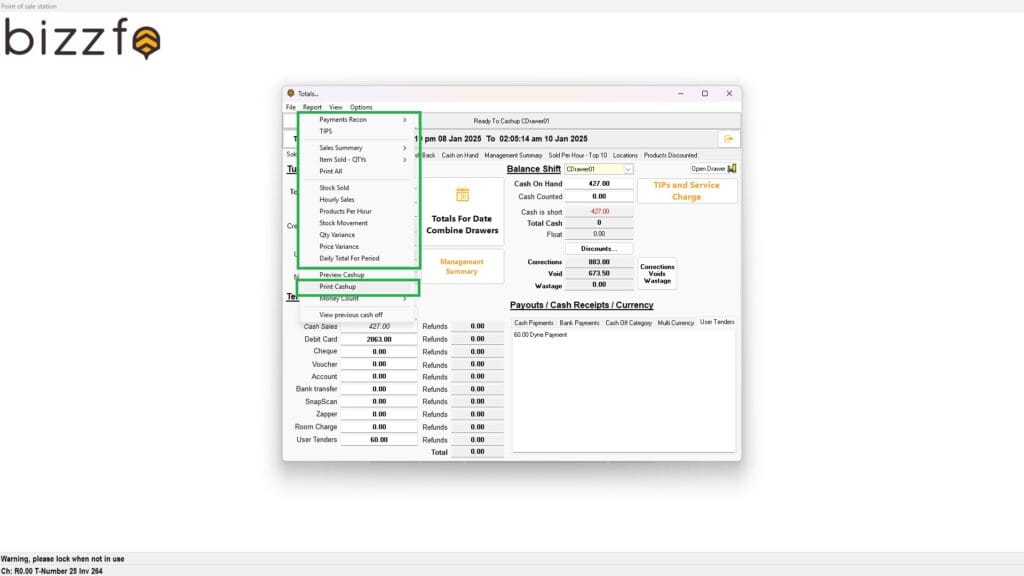
Additional Options:
- You can also email reports, which will be sent to the email address associated with your account.
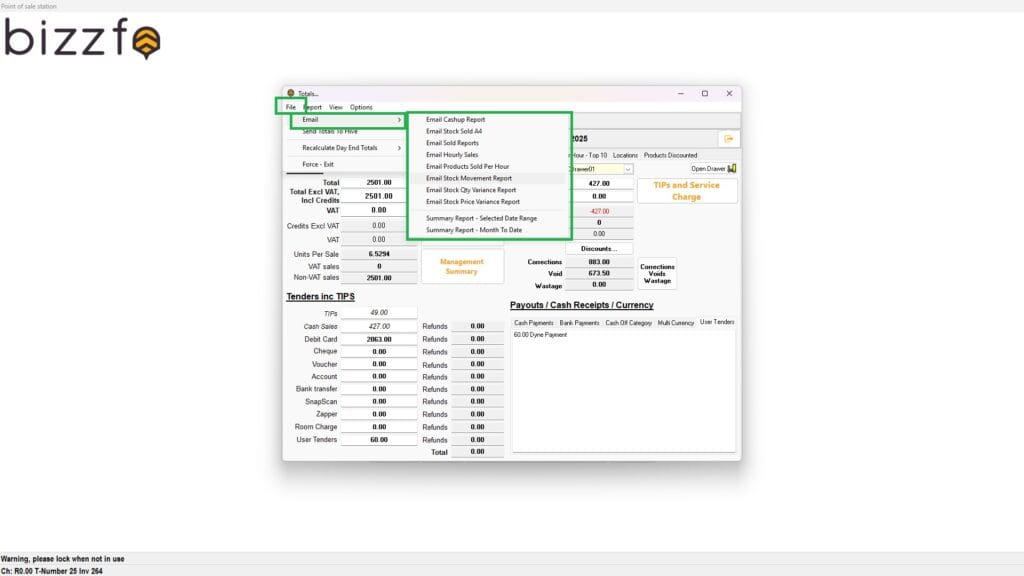
Important Notes:
- Ensure you have access to account email to view emailed reports.
By following these steps, you can easily access, print, or email your cash-up reports for efficient record-keeping and analysis.



