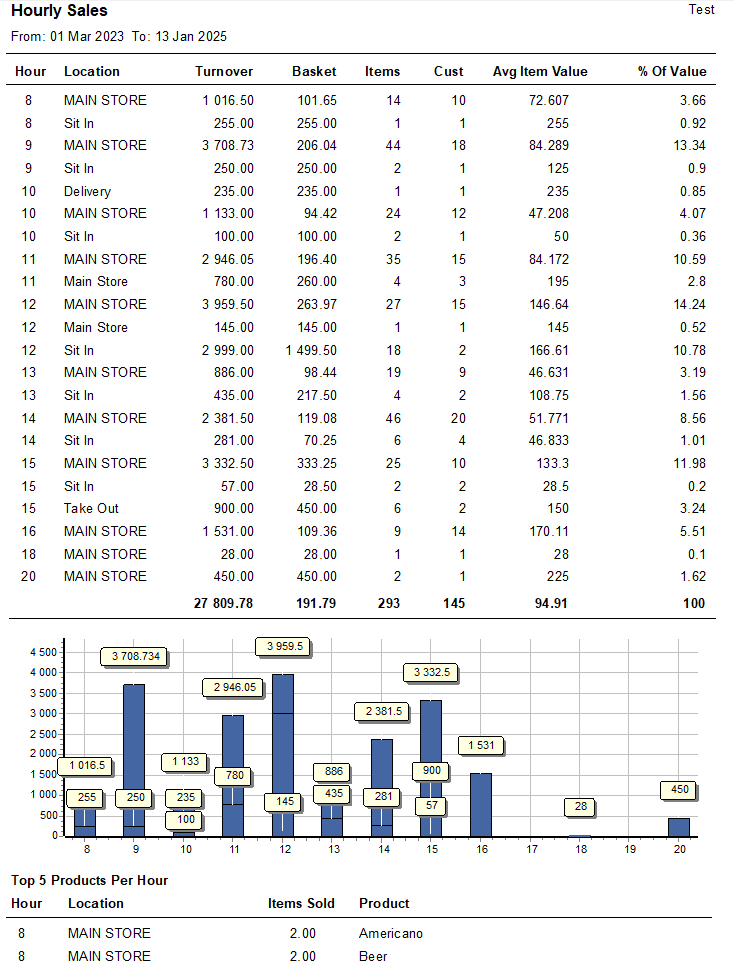Learning to know your customer and their behaviors helps you plan ahead for Promotions, Stock levels etc. That is why hourly sales and top seller reports are so critical.
In this article, we will cover how to pull a hourly sales report on the POS:
Firstly, Navigate to your POS Report Tab:
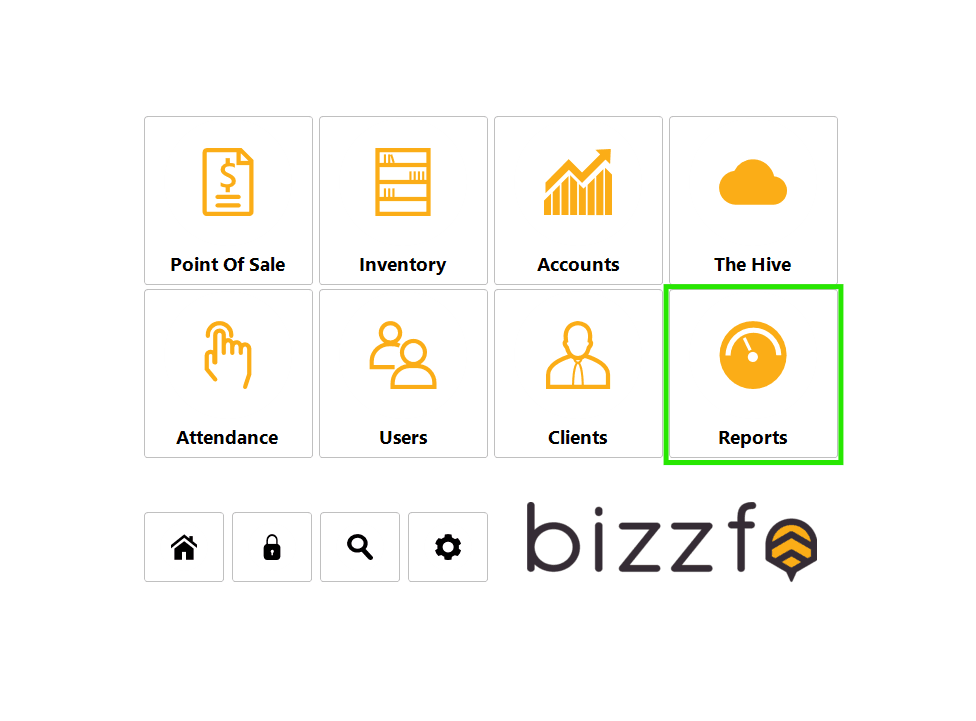
Now select “Hourly Sales and Basket Value”:

From this screen, you will first select the Date which you want to draw the report for. Secondly, you will select the Hourly report as shown down below:
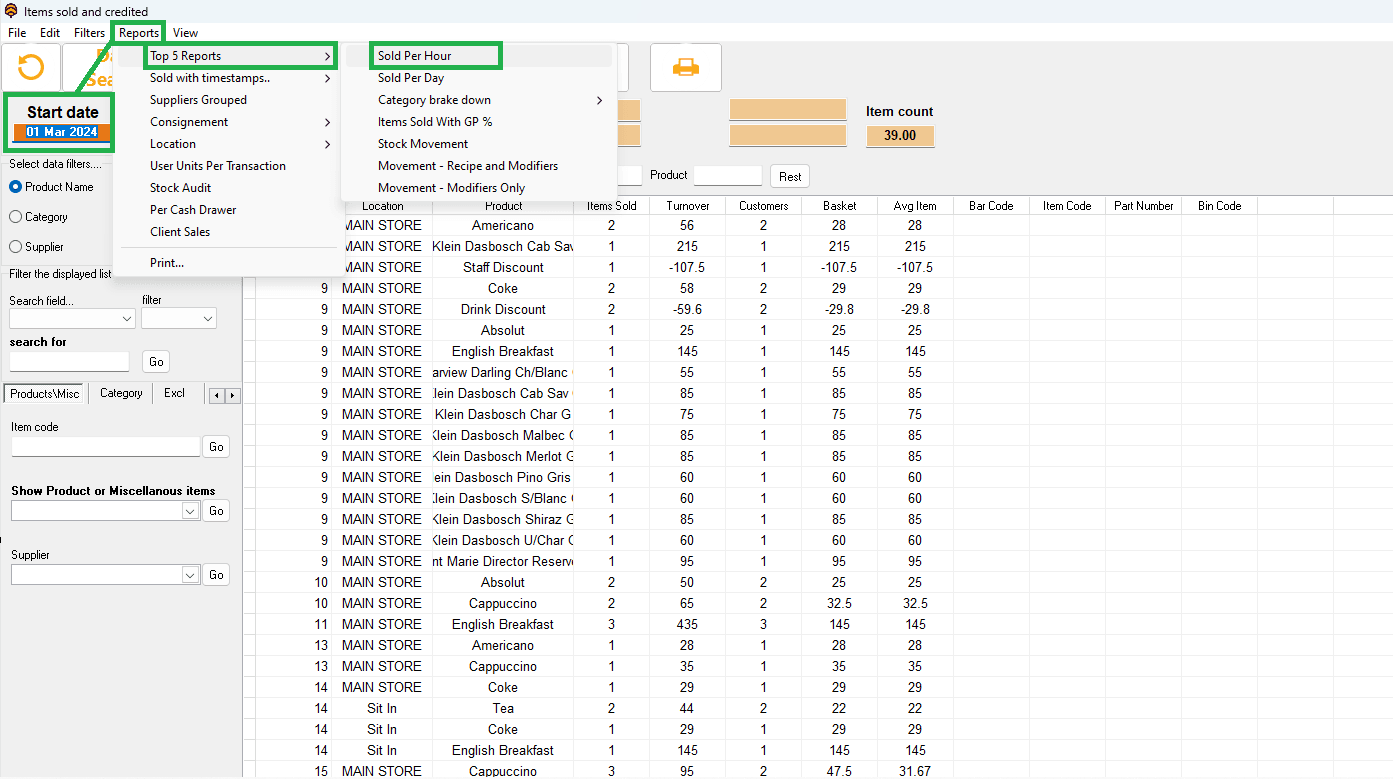
This will generate a report for the reference Date: