In a sales environment, we sometimes need to feed in order information with questions to the customer like “How would you like your steak done?” of “What milk would you like with that?”. This can also be used to up-sell items or even build out Pizza’s or Omelet’s with Toppings. Let’s take a look at adding a modifier to a Button in Bizzfo. Firstly, head over to your inventory:

Then select your inventory module:

Once in your inventory, we will complete 2 steps.
1. Create your Global Modifier Question
2. Link your question to the Product
First, in your Inventory, navigate to your “Global Modifiers” to create a new question:

On this screen, you need to click “Add” to create a new question and type in the name of the question:

Once you have named your modifier, you need to link products or instructions:

What is the difference between Add Instruction and Add Product?
The Instruction is just a question posted like how you would like your egg done.
The Add Product choice will link to an Inventory Item for stock deduction. For example, if the customer chooses Almond milk instead, we need to charge them R8 more as above and also deduct the stock out of the Inventory.
Now that we have built out our Global Question, we can allocate it to our Inventory Item. From your Inventory Screen, select your Product, then select “Modifier:
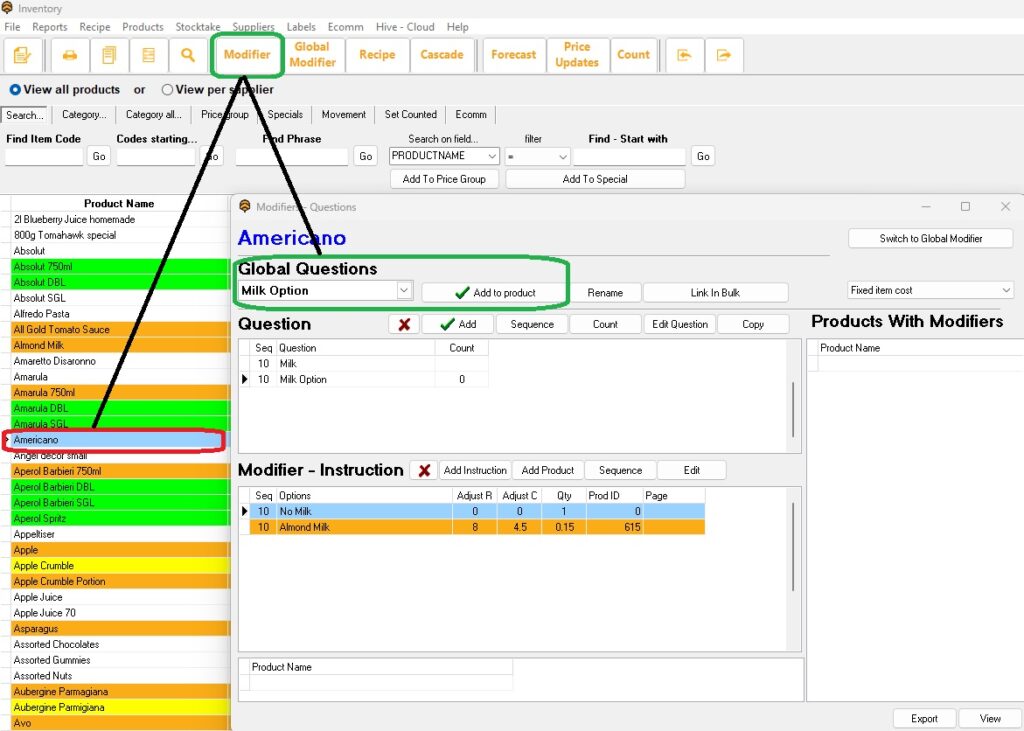
Now your Modifier has been added to your Product! Let’s go and test our Button:

When selecting out item, the Modifier question prompts as expected.
Lastly, we need to manage how our Modifiers behave in the front end. To find these settings, head over to program options then select the Tab 3.3:

And that’s it, your are ready to Trade!








