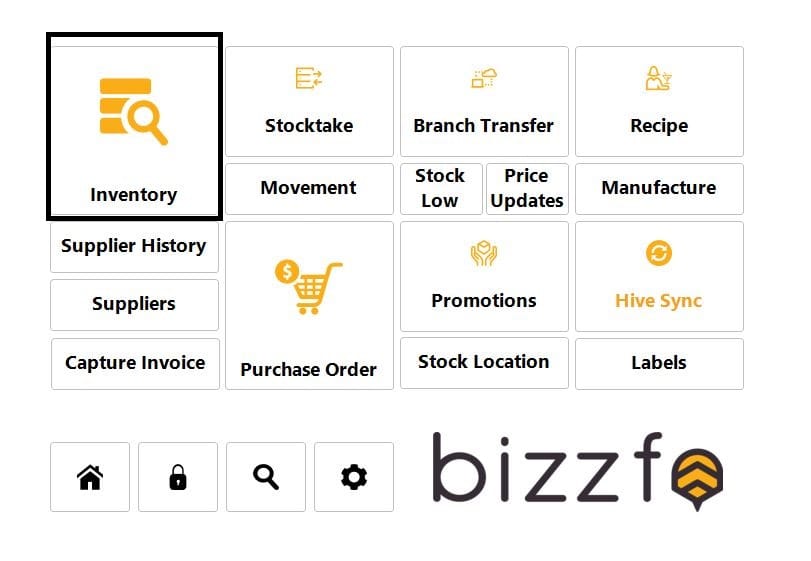
1. From you home screen please click on inventory then this page will open up then click on inventory again
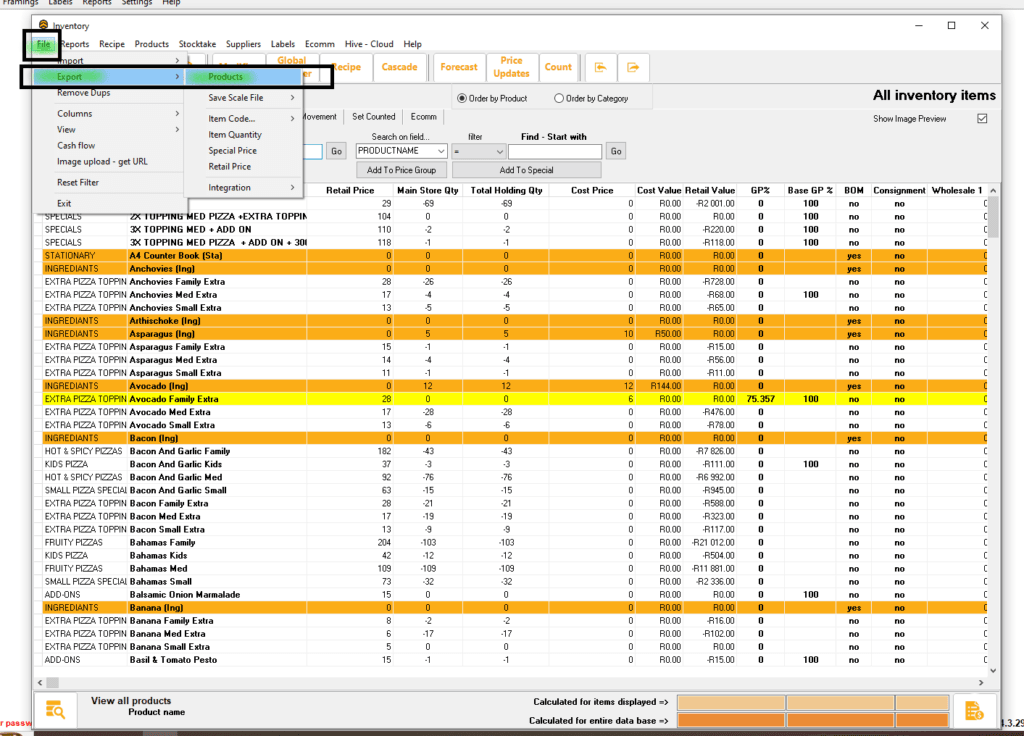
2. Please click file, export, products.
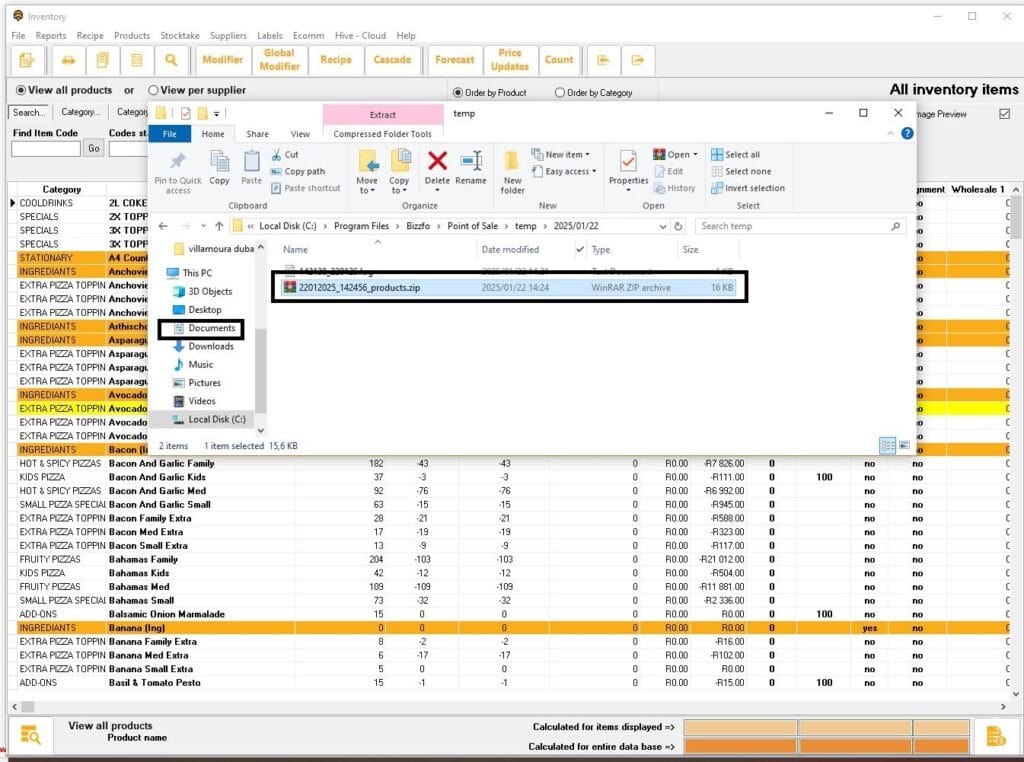
3. The file will be save on your C drive please copy file to your My Documents

4. Please open the excel file of all your products, please do focus on the RETAIL column and update your prices. Then click on save and save it as CSV file.

5. Back in the inventory on the POS system click on File – Import – Product from CSV template.

6.Please select the export file you have update the prices on and click open.

7. If your Number of lines not imported is zero (0), then it means all products has been updated successfully.

8. Please click on the cross and you have updated your prices




