When thinking about where your Data is being sent from the POS, it’s important to understand how Bizzfo creates links to the correct branch. This process needs to be done when creating a new install or selecting a different branch to sync too.
Firstly, we need to sign into our Online account on the POS so that Bizzfo knows who is signed in. Navigate to Hive, select “Sign In” and enter your credentials to create the first link:
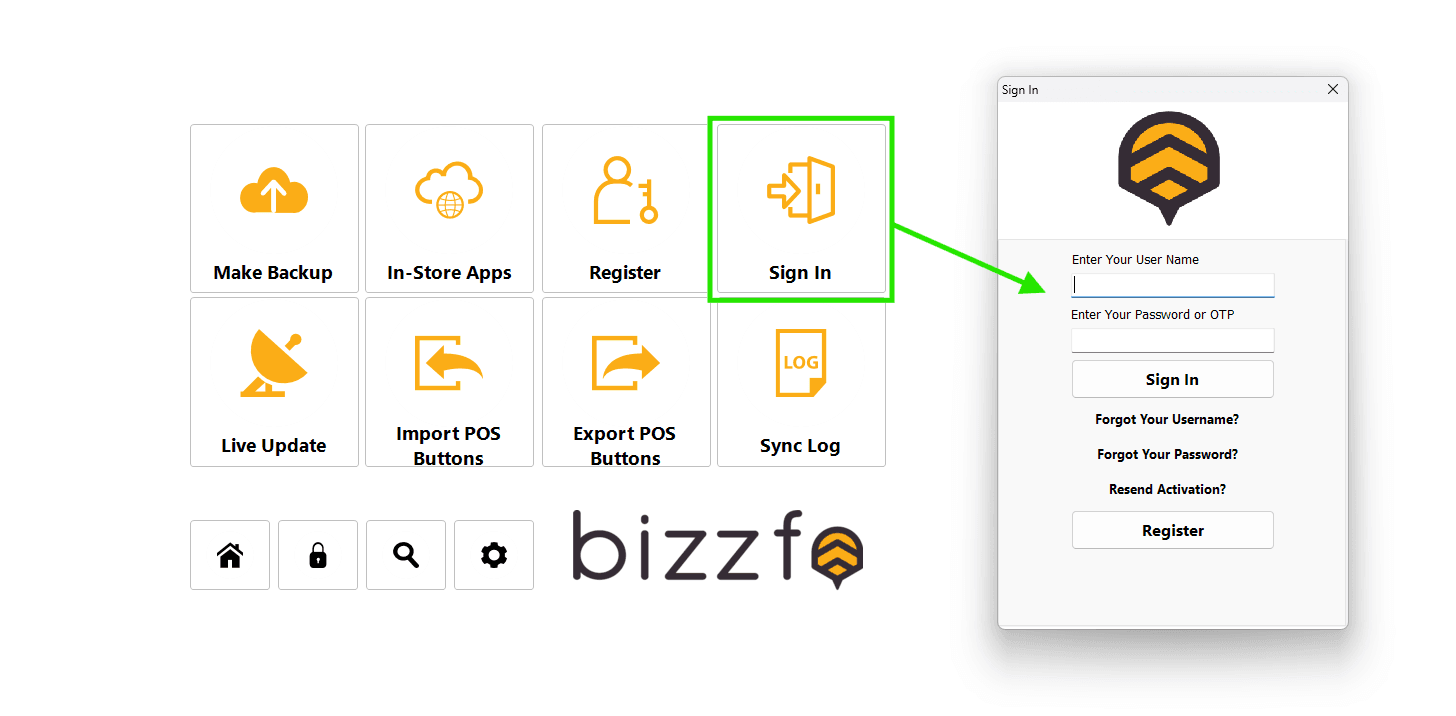
Now that the system knows who we are, we can link this terminal to a specific branch. This is where it will send/sync data to and from, send backups and do client and information look-ups.
After signing in, go to program options, select the First Tab, then select “Link Branch”. You can select the correct branch from the drop-down and save:
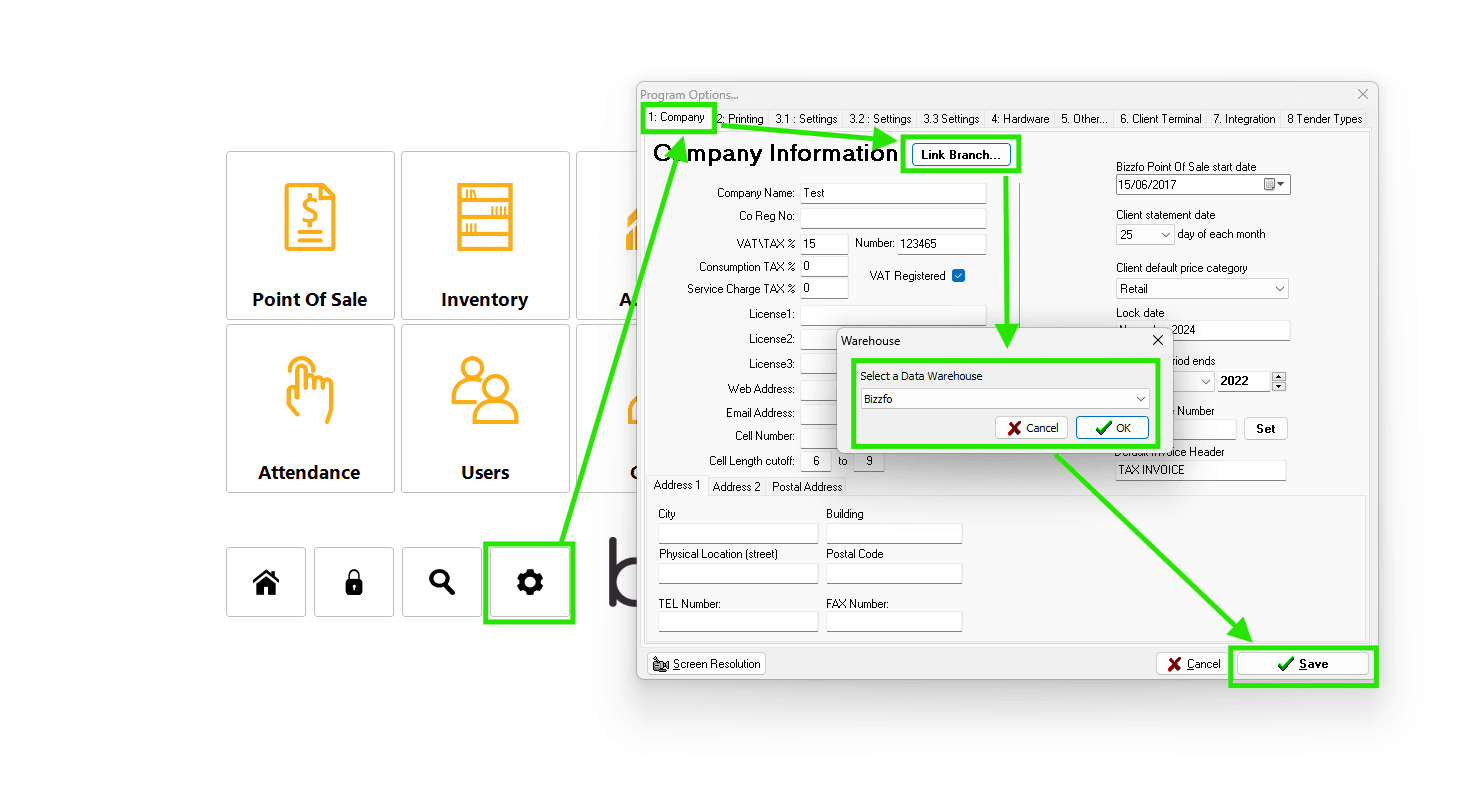
Once the link is established, you have a live connection.
Important: If you want to add or manage Branches, this will need to be done in your Hive Account.




