
1. On your home screen please click on your settings /program options
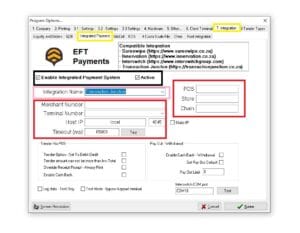
2 (a) This screen will appear please navigate to setting 7. Integration and integration payment marked as yellow on the screen shot
(b) please choose your integration Name, click on the drop down and choose Transaction Junction it’s marked as pink on the screen shot
(c) please enable integration payment system and active it’s marked in black
(d) all the information marked in red POS,Store, Merchant number will be provided from Transaction Junction (TJ) once the card machine is installed on your POS system
for more information please feel free to contact us




