If you would like to get an idea of the Voids, Corrections and Wastage done for the day, follow these steps:
Step 1: Open Bizzfo on your Terminal/PC.
Step 2: Select “Point of Sale“.

Step 3: Select “Cash Up“.
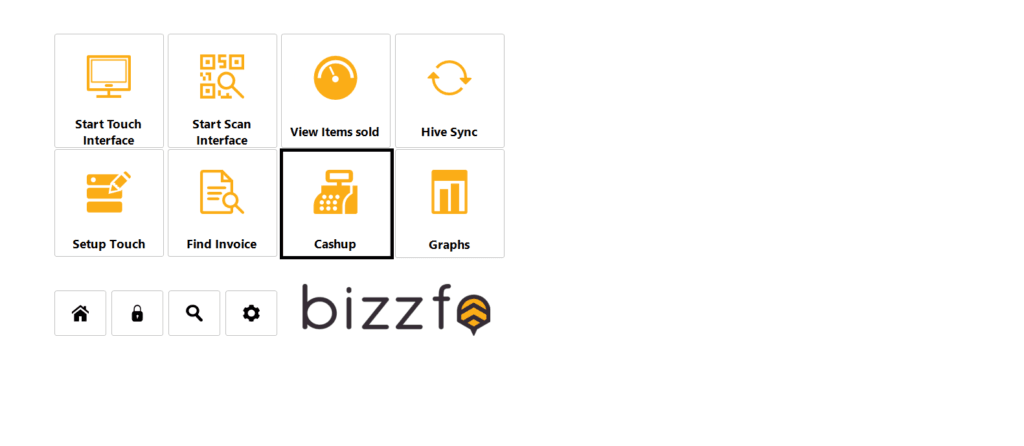
The following screen gives you a detailed outline regarding Turnover for the day, Breakdown of the Sales, etc. For now, we focus on Corrections, Voids and Wastage, which you can find as indicated on the below screen.
Step4: Select “Corrections, Voids, Wastage” button as highlighted in Black.

Once the screen opened, you can:
- Select a specific date range,
- Select a specific Cash Drawer,
- Search on invoice Number,
- Search User, and lastly,
- Export your report
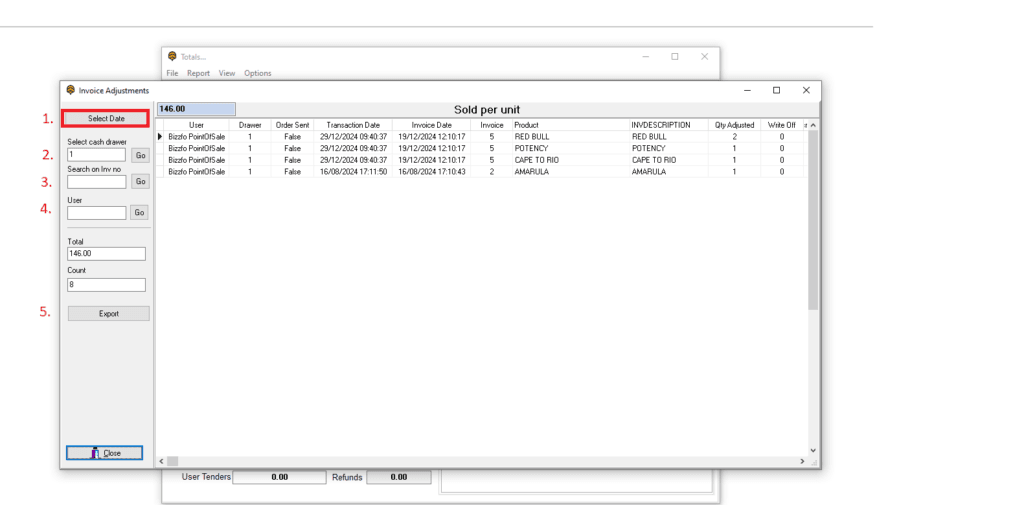
And that is how to view the Corrections, Voids and Wastage.




