Table of Contents
There might be many reasons why you would want to set your stock back to zero. In this article, we will discuss the steps on how to set all product quantity back to Zero. Firstly, navigate to Inventory from your Home Screen: #
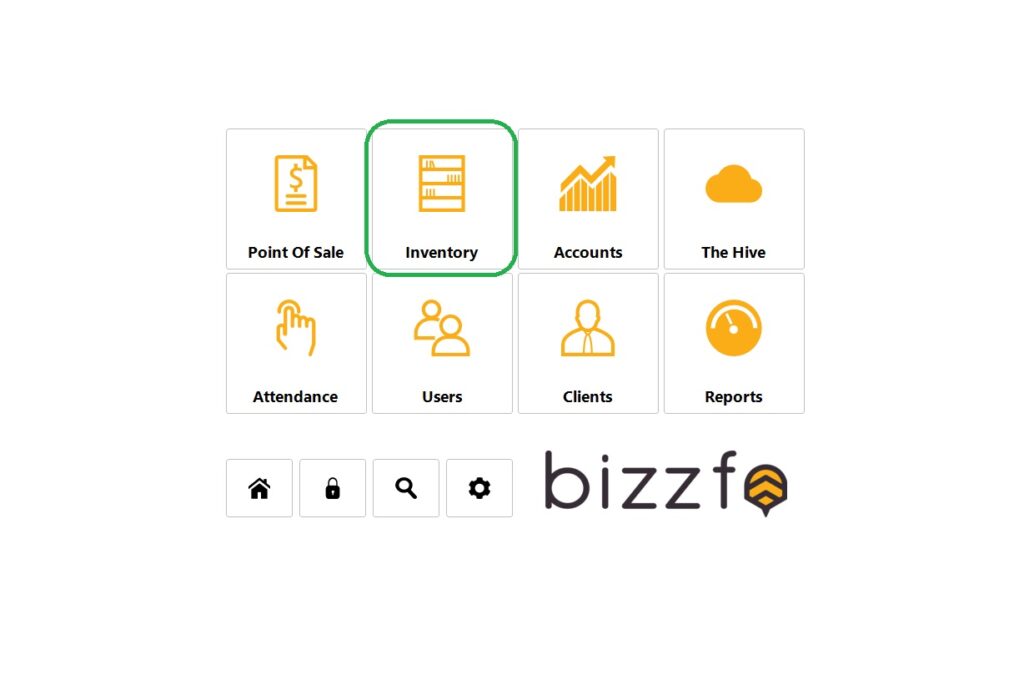
Now head over to your Main Inventory Module:
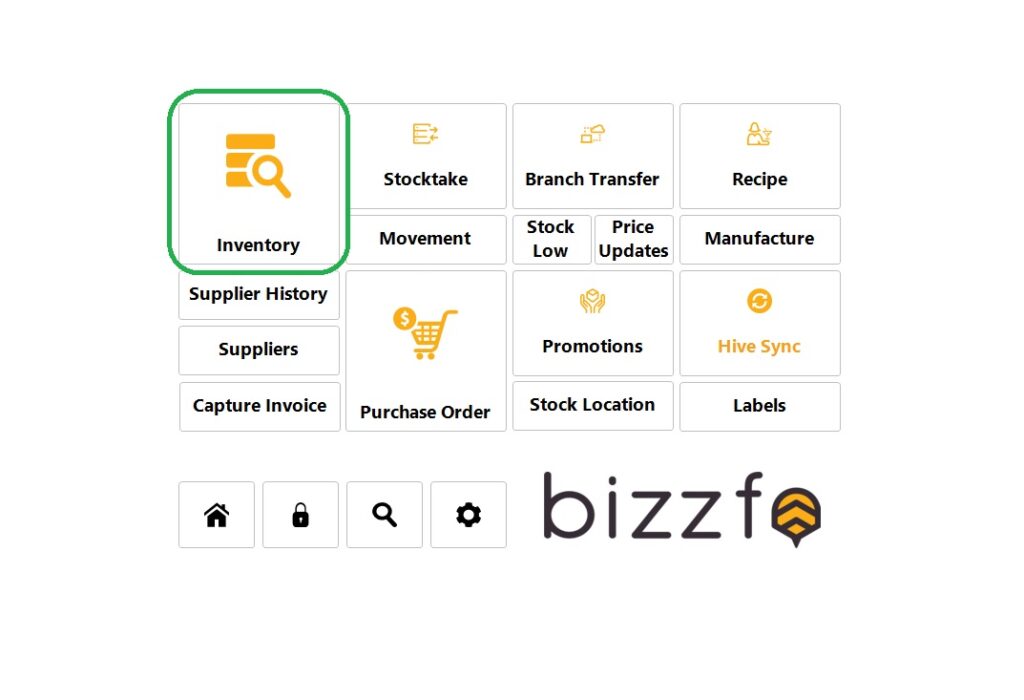
When in your Inventory Module, your first step is to select all the stock. To do this, you simply right click on any product and click on “Select All Rows”:
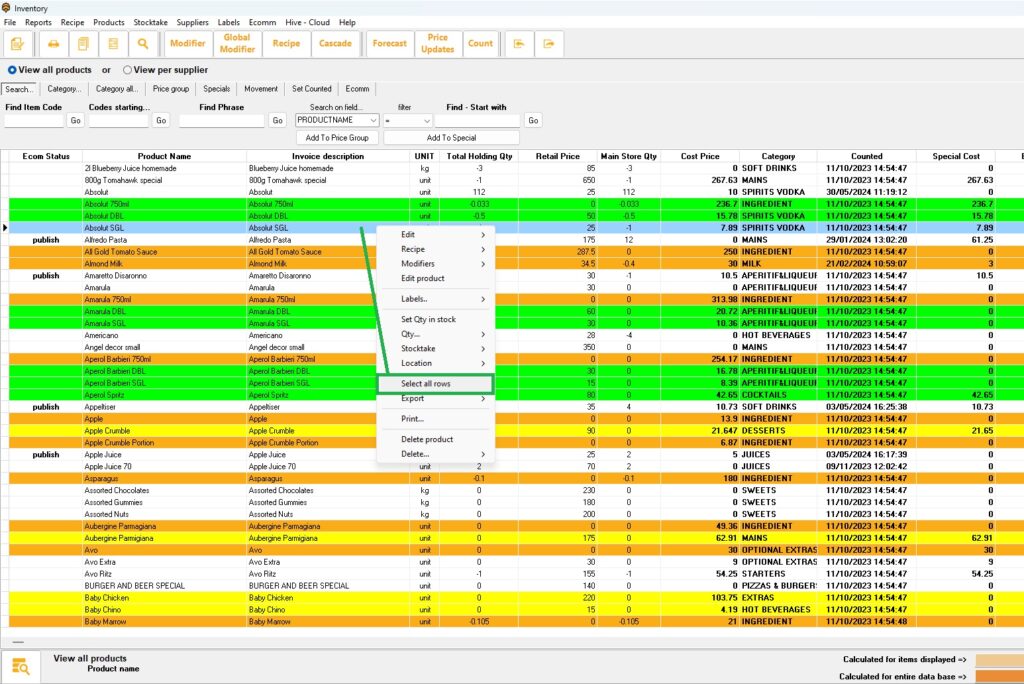
Now that you have selected all the stock items, you can right click again, select Qty, then “Set all product Qty to Zero”:
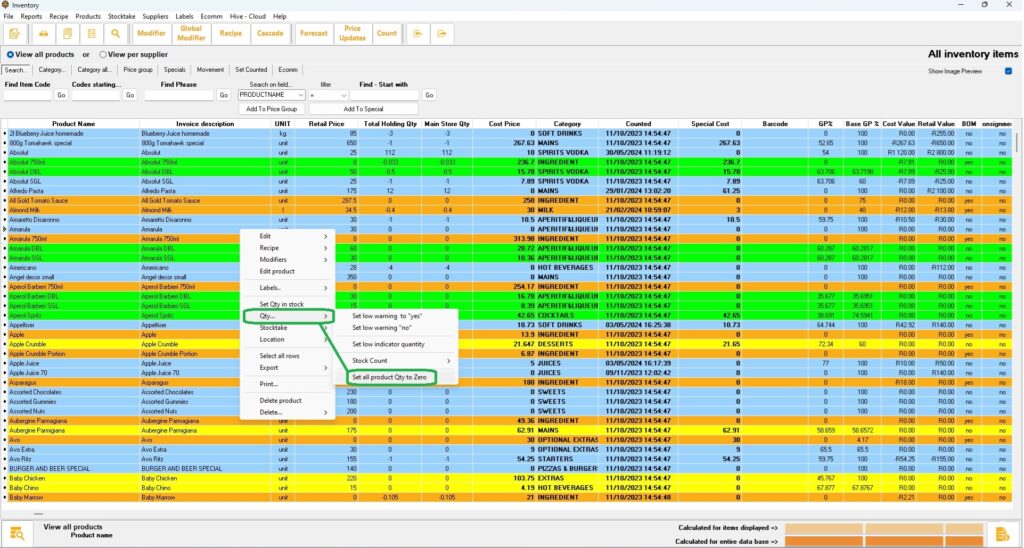
And that is all to it. Your inventory is now set to zero Qty and ready for your next stock take.
Happy Trading!








